Downloading Data
Instructions for downloading Riverscapes projects from the Riverscapes Data Exchange.
Downloading Data
Riverscapes projects can be downloaded from the Riverscapes Data Exchange. You will need to sign up for a free account to access data.
To download projects
- Click on the Explore Map tile to navigate to the mapping search interface.
- Zoom the map to the area you are interested in, or use the Modify Search button to filter the projects by project type, date, or other criteria.
- Click on the project you are interested in to view the project details.
- Click on the cloud with the arrow to download the project to your machine.
- Save the project zip file to your computer.
- Unzip the project zip to extract the data into a folder on your computer.
- Use free Riverscapes Viewer for either QGIS or ArcGIS to open the project:
- Riverscapes Viewer for QGIS
- Riverscapes Viewer for ArcGIS (10.x only. Unavailable for Arc Pro)